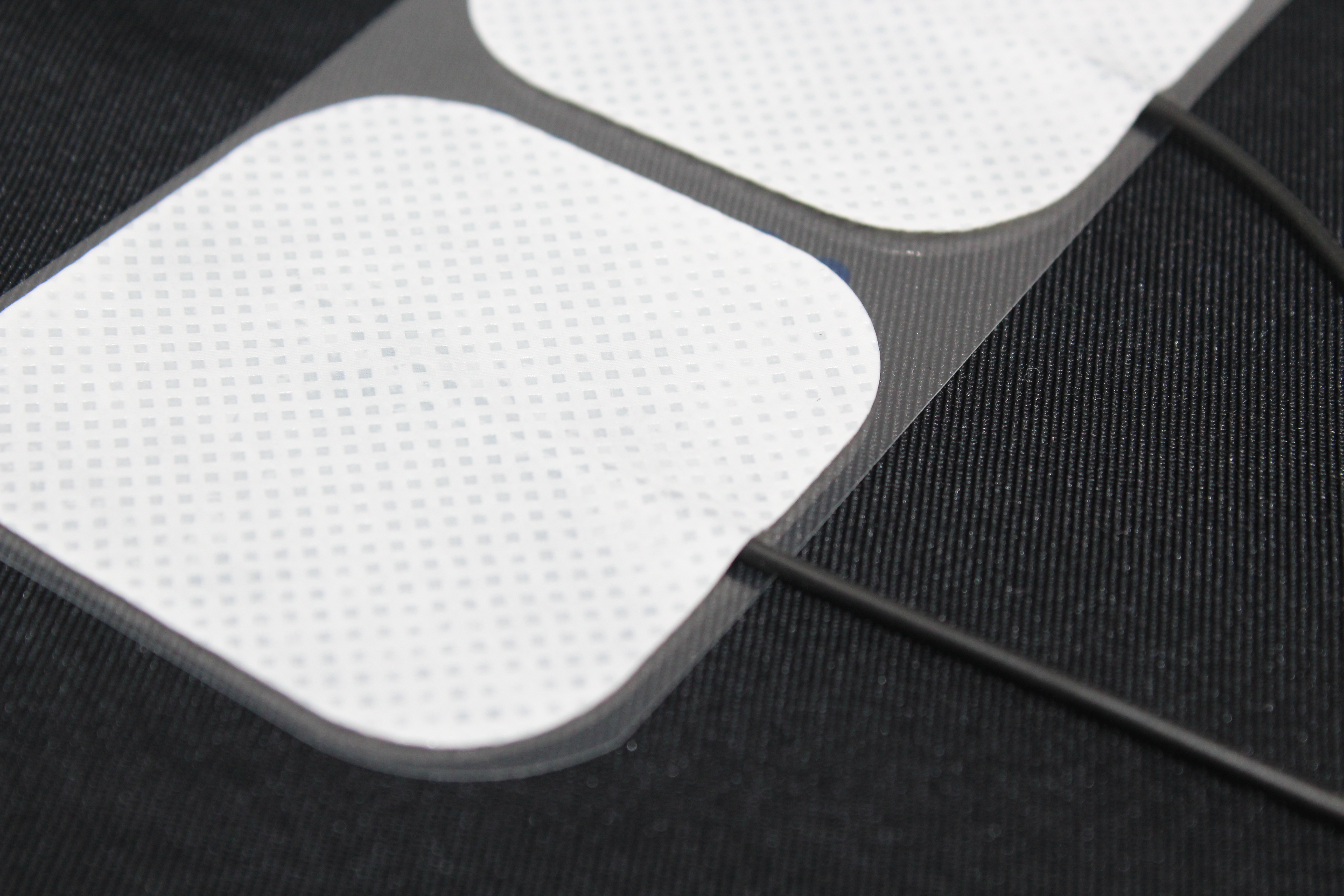SETTING UP YOUR SYSTEM AND NAVIGATING THE MTRIGGER APP
SEE VIDEOS BELOW TO GET STARTED WITH YOUR MTRIGGER AND LEARN THE SETTINGS AND FEATURES OF THE MTRIGGER MOBILE APP
BEFORE YOU START:
Click links above to download the mTrigger app. Ensure Bluetooth permissions are enabled when prompted, then click play below.
GET SET:
- Power mTrigger on by sliding power switch downward while holding mTrigger upright; logo should illuminate white.
- Select CONNECT in upper right corner of app and tap your mTrigger in the device list to establish Bluetooth connection – remember to match the serial number on the back of your mTrigger if you have more than one unit!
Troubleshooting your Bluetooth connection: See our FAQs - Plug cables into mTrigger Channel 1 (marked on side of unit) and attach cables to electrodes; place electrodes on the target involved muscle
Placing your electrodes: CLICK HERE for suggested placements