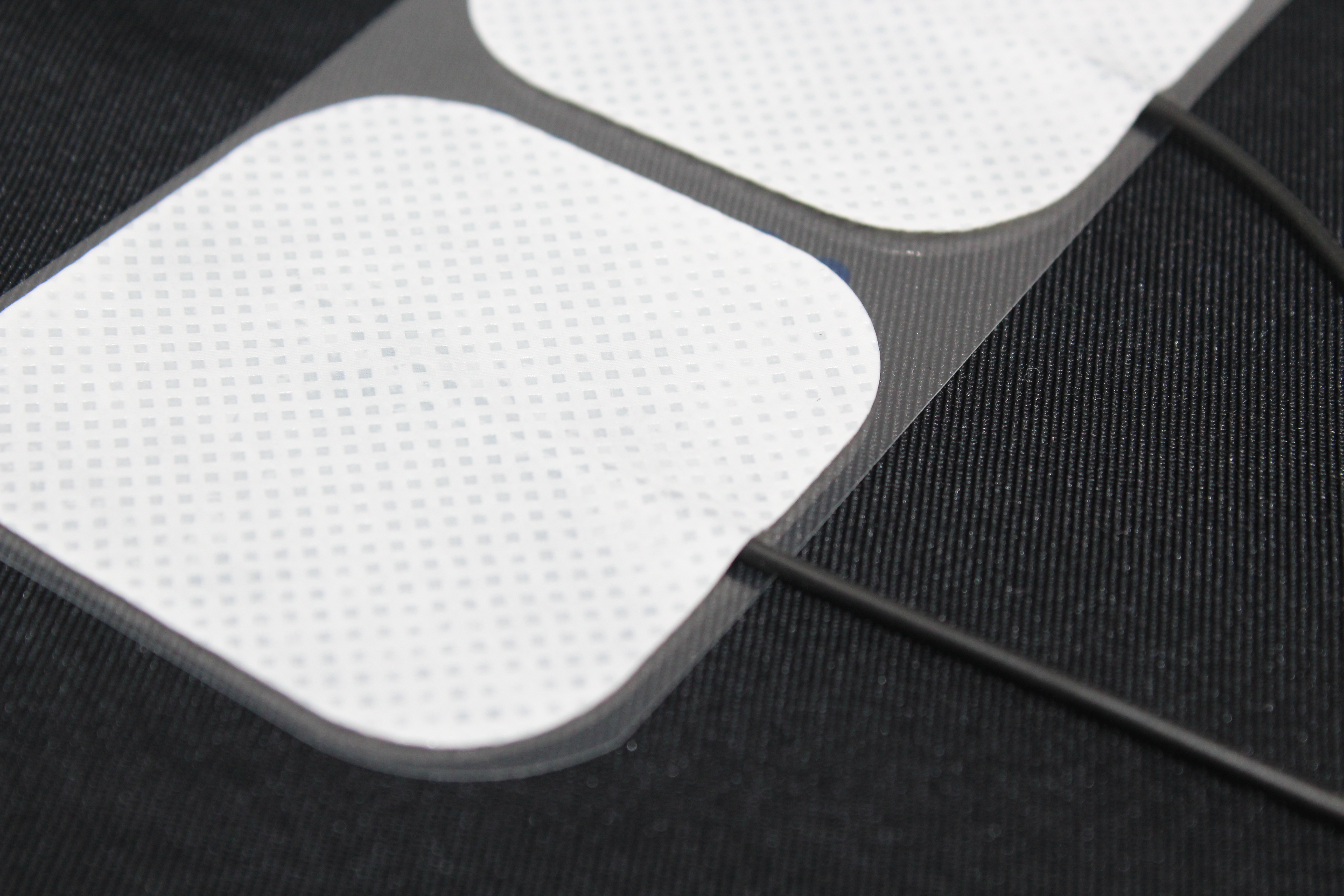GENERAL
You will need a mobile device (phone or tablet compatible with Bluetooth Low Energy and running Android 6 or iOS 11 or higher) to use the mTrigger Biofeedback System. Other than that, your bundle includes the accessories you will need.
See our Getting Started page for an introductory video as well as setup resources to get yourself acquainted with our system. The real beauty of biofeedback – beyond ease of use – is its versatility. We can start you off with basic protocols for things like post-op treatment of knee replacements, rotator cuff tears, and ACL reconstructions – but the sky is the limit! We want to see what you can do, so don’t hesitate to reach out with application questions or ideas.
Post-operative joint rehab applications help patients see their early voluntary contractions. mTrigger can also be used to monitor two muscle channels during therapeutic exercise, allowing for bilateral assessments, compensation analysis, and co-contraction monitoring. For example, a therapist may want to ensure the right balance of activation in lower vs. upper traps during rotator cuff rehab, or ensure that a patient is being mindful of the use of their hamstrings or gluts during knee extensions post-TKA.
mTrigger is also used with other tools and modalities like blood flow restriction (BFR), resistance training (e.g. with TheraBand), and relaxation training. mTrigger can be used for general physical therapy, orthopedics, sports rehabilitation, strength training, and pelvic floor – just to name a few!
At our core, we stand for providing engaging tools that enable better outcomes, empowering patients and providers, and a commitment to innovation.
Unfortunately, at this time, mTrigger is unable to offer shipping outside the United States. If you are located outside the US and want to let us know you are interested in purchasing, please let us know HERE so that as we grow we can understand our international demand and add the necessary support to offer our product to you in the future!
FOR SYSTEM OWNERS
Click here to visit our setup and training page, where you’ll find a video series to help you understand the basic functionality, features, and usage of the mTrigger Biofeedback System and mobile application.
And advanced applications database is coming Summer 2020, but if you have any questions about clinical applications, please email your inquiry to info@mtrigger.com!
Search for mTrigger Biofeedback on either the Apple App Store (for Apple/iOS devices) or Google Play Store (for Android devices).
Minimum OS compatibility for Apple devices is iOS 11; minimum OS compatibility for Android devices is Android 6. Mobile device must be Bluetooth Low Energy (BLE) compatible to support app. Ensure location services are enabled for the mTrigger app (supports Bluetooth functionality).
Many therapists use mTrigger for post-op rehab, especially on muscles surrounding the shoulder and knee; primary examples include ACL, TKR, and rotator cuff. Such applications help patients to effectively perform early maximum voluntary isometric contractions (MVIC). Other top applications include targeting of the soleus in Achilles tendinitis rehab and targeting of the spinal erectors. mTrigger can also be used to monitor two muscle channels at once, allowing for bilateral assessments, compensation analysis, and co-contraction monitoring. For example, a therapist may want to ensure the right balance of activation in lower vs. upper traps during rotator cuff rehab, or ensure that a patient is being mindful of their hamstring or glute activation during knee extensions post-TKA.
mTrigger can also be used to monitor and isolate contractions during preventative exercises or training, for relaxation/inhibition/resting tension training, or occupational therapy applications.
We don’t recommend it! The mTrigger electrodes and electrode connector cables are custom for the mTrigger system, with a special connector and features that are designed to improve signal transmission. Use of unauthorized electrodes or electrode cables not specified or sold for use with the system may result in ineffective signal transmission or cause damage to the system.
If you need smaller electrodes for a specific patient or application, the electrodes can be cut down to the appropriate size and perform as intended so long as the central lead (feel for a short raised vein) is not damaged.
Absolutely – Bill time during sessions via biofeedback (CPT: 90901 ), neuromuscular re-education (CPT: 97112), or therapeutic exercise (CPT: 97110).
mTrigger units can be used for a few days without charge. All units accept micro-USB charging and the LED behind the logo will turn green to indicate a full charge. Recommended charging frequency is once per week; do not charge overnight.
If issues persist, troubleshoot via:
- Force close the mTrigger app; reopen app; reconnect your mTrigger
View instructions for iOS | View instructions for Android - Turn mTrigger off and back on
- Switch to new electrodes
- Ensure the proper cables are in the proper channel inputs
- Adjust goal
- Try mTrigger on a different muscle or subject
Note that during the first 5-10 seconds after powering on, your device may display what appears as hypersensitivity when viewing activity in Train. This is a calibration period. If hypersensitivity persists beyond 30 seconds, please document the issue and report it to mTrigger Customer Service.
sEMG is inherently somewhat noisey, and some signal fluctuation is expected. However, if you are seeing signals displayed that consistently seem unresponsive or inappropriate in relation to activity, document the issue you are seeing and contact customer service; have your invoice and serial numbers on hand. We will assess the issue remotely and determine appropriate next steps. For more details, refer to the mTrigger user manual.
- Turn your mTrigger off and back on to disconnect any pairing with a different mobile device.
- Ensure that Bluetooth is “on” / enabled on your mobile device. If you selected “Don’t Allow” instead of “OK” when this prompt came up the first time you used the app, you will have to proceed to the next step.
- Check device settings to ensure that the mTrigger AND mTrigger game apps have the appropriate Bluetooth and/or location permissions.
View instructions for iOS | View instructions for Android - Check your charge level by plugging your mTrigger into the charger – if the m is red, wait for it to turn green. Low battery can impact Bluetooth functionality.
- If you are unable to connect following the above steps OR the serial number on the back of your mTrigger does not match the serial number displayed in the app, please contact customer service.
FOR PROSPECTIVE OWNERS
Additionally, feel free to download our setup resources, available on our Getting Started page.
All purchases of an Individual Unit or Clinical Bundle include a 30-day money-back guarantee. Please contact us to request an estimate if needed.